Using About the Language or Grammar Rules & Patterns
This activity presents a set of slides with information about the language you are learning.
To use this activity:
- When the activity starts, you will see a slide on the screen. Read all the information it presents, and observe any pictures that appear with it. You can also do the following:
- Click
 or
or  to change the text size.
to change the text size. - Click pictures to see larger versions. (This feature is only available for pictures that are displayed at less than their full size on the slide.)
- When you are finished reading, do one of the following to go to another slide:
- Click NEXT to go to the next slide. You can also press the Enter key or the → key. When you reach the last slide, this button will take you back to the beginning.
- Click PREVIOUS or press the ← key to go to the previous slide, if there is one.
- Continue until you have viewed all the slides.
At any time, you can also do any of the following:
- Press Ctrl/Cmd+H to see a list of shortcut keys for this activity.
- Click
 ,
,  , or
, or 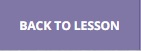 in the upper left-hand part of the screen to return to the screen from which you opened the reference. This button will vary depending on how the reference was opened.
in the upper left-hand part of the screen to return to the screen from which you opened the reference. This button will vary depending on how the reference was opened. - Click
 in the upper right-hand part of the screen to see the available language references, then click on the tile for the reference you want to open. The references vary by language and by content, but may include coursebooks, language overviews, alphabet exercises, cultural resources, language learning tips, and/or grammar information. See Using references for details. (Not all lessons have additional references.)
in the upper right-hand part of the screen to see the available language references, then click on the tile for the reference you want to open. The references vary by language and by content, but may include coursebooks, language overviews, alphabet exercises, cultural resources, language learning tips, and/or grammar information. See Using references for details. (Not all lessons have additional references.) - Click
 in the upper right-hand part of the screen to see a list of the words and phrases in the current course. See Using the Language Glossary for details. (Not all lessons have glossaries.)
in the upper right-hand part of the screen to see a list of the words and phrases in the current course. See Using the Language Glossary for details. (Not all lessons have glossaries.) - Click
 in the upper right-hand part of the screen to adjust the volume.
in the upper right-hand part of the screen to adjust the volume. - Click
 in the upper right-hand part of the screen to change your settings. In the menu, choose Help overlays to control the help overlays, or choose About to see the version number and other information about the program. Some languages also have a Change input method option that lets you switch your typing method.
in the upper right-hand part of the screen to change your settings. In the menu, choose Help overlays to control the help overlays, or choose About to see the version number and other information about the program. Some languages also have a Change input method option that lets you switch your typing method.