Things to know about Chinese
Chinese has more native speakers than any other language in the world. It is spoken by more than one billion people in the People's Republic of China (PRC), Hong Kong, Taiwan, and other parts of East Asia, as well as in urban centers around the world.
Some content in this application shows native Chinese characters along with the Pinyin transliterations of the Chinese words and phrases. Others may have just native characters or just transliterations.
Using Chinese Lessons
If your content only shows native Chinese characters, or shows native characters before the transliterations, you will need to type the Chinese characters in various activities and assessments.
Note: If your content only shows transliterations, or shows transliterations before native characters, see Using Transliterated Chinese Lessons further down.
There is no virtual keyboard for the Chinese language. However, this application provides a way to type Chinese roughly the way it sounds. Alternatively, if you already have a native input method installed on your system, you have the option of using that instead. The first time you open an activity which requires typing, you will be asked which input method you prefer to use. To type using your system's native input method, follow the instructions in your system documentation.
To type using the input method provided by this application, follow the instructions below.
To type Chinese characters with this program's input method:
- Type the Pinyin representation of the character that you want to type. For example, to type 不 , you would start by typing bu.
- You will see a set of possible Chinese characters related to that sound. Look through the list and locate the character you want. (If you don't see it in the first set of characters, click
 to see more.)
to see more.) - When you have found the character you want, do one of the following:
- Click on that character.
- Use the number pad to type the number to the left of that character. (For this option, Num Lock must be on.)
- Press the Space bar to automatically select the first character and add a space after it.
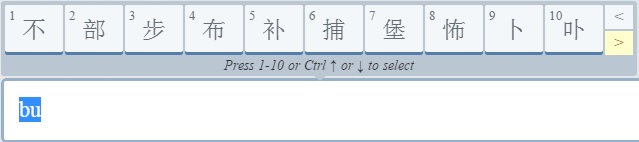
The character will appear in the typing field. You can then either submit your answer or go on to add more characters if necessary.
A Note on Numerals:
To type a Chinese numeral, enter the Pinyin transliteration of the name for that numeral, from the list below:
| 1 一 yi | 2 二 er | 3 三 san | 4 四 si | 5 五 wu | |||||
| 6 六 liu | 7 七 qi | 8 八 ba | 9 九 jiu | 10 十 shi | |||||
| 100 百 bai | 1,000 千 qian | 10,000 万 wan |
You do not need to include tonal marks on the names when entering them. Remember that Chinese uses the characters for ten (十), hundred (百), thousand (千), ten thousand (万), and so on to indicate place values for digits. For example, the numeral 34 would be written 三十四, meaning "three tens and four".
Using Transliterated Chinese Lessons
If your content only shows transliterations, or shows transliterations before native characters, you should type the Pinyin transliterations of the Chinese words and phrases in any activity or assessment that requires typed answers. You do not have to type the actual Chinese characters in transliterated lessons.
Transliterated Chinese indicates tones by placing diacritic marks over vowels, such as á and à. You can type these diacritic marks by typing the vowel, then selecting the character you want from the set of special characters which appears. See Typing accents or special characters for details.
- Selecting an input method
- Installing an input method on Windows
- Enabling an input method on Mac
- Typing accents or special characters
- Using references
- Things to know about Cantonese
- Language-specific information